Umbraco stuck at 5% on install
If you’ve ever gone through an install screen and got stuck at the “Connecting to database..” screen, you’ll know it’s one of the most frustrating and often worrying screens. The fix is generally quite simple though.
If you use any form of URL rewriting to lowercase the urls, that’s a common gotchya, you can spot these in the developer tools in Chrome/Firefox/IE, you’re looking for the call to InstallerRestService.aspx, if it returns a 301 like the below, simply add an ignore to your rule on the “install” folder:
If however it’s throwing an exception (500-100 error) then this is most likely because your install folder didn’t get updated correctly (we’ve had this a few times when upgrading via nuget):
Server Error in '/' Application.
Unknown web method InstallOrUpgrade.
Parameter name: methodName
Simply download the relevant release from Umbraco’s releases page and overwrite your install folder.
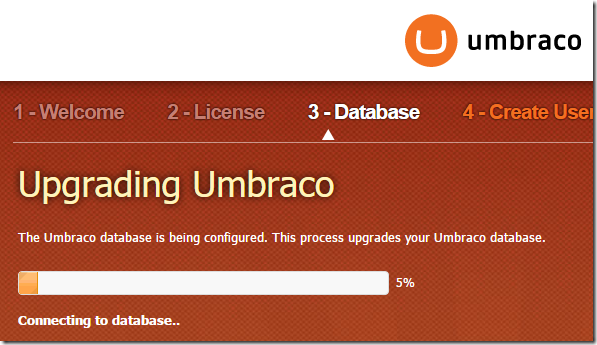
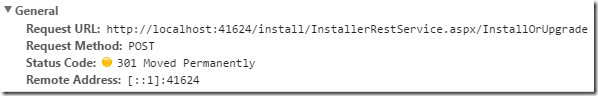
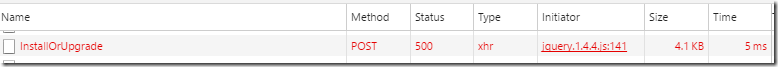
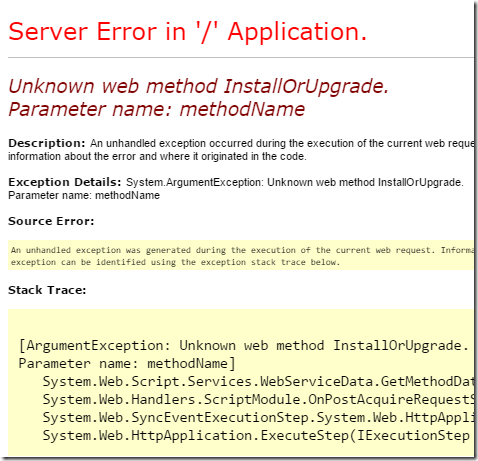
Liked this post? Got a suggestion? Leave a comment