Sitefinity project stuck at warming up
We've had the opportunity recently to start working with the enterprise grade CMS Sitefinity in a little more depth than our previous Ucommerce consultancy which has been a welcome break. It's been pretty straight forward to get up and running in contrast to some of the other Enterprise Grade CMS systems like Kentico and Sitecore (in a good way) but we did hit one snag which wasn't immediately obvious.
If you get stuck at the installation screen which looks like this:
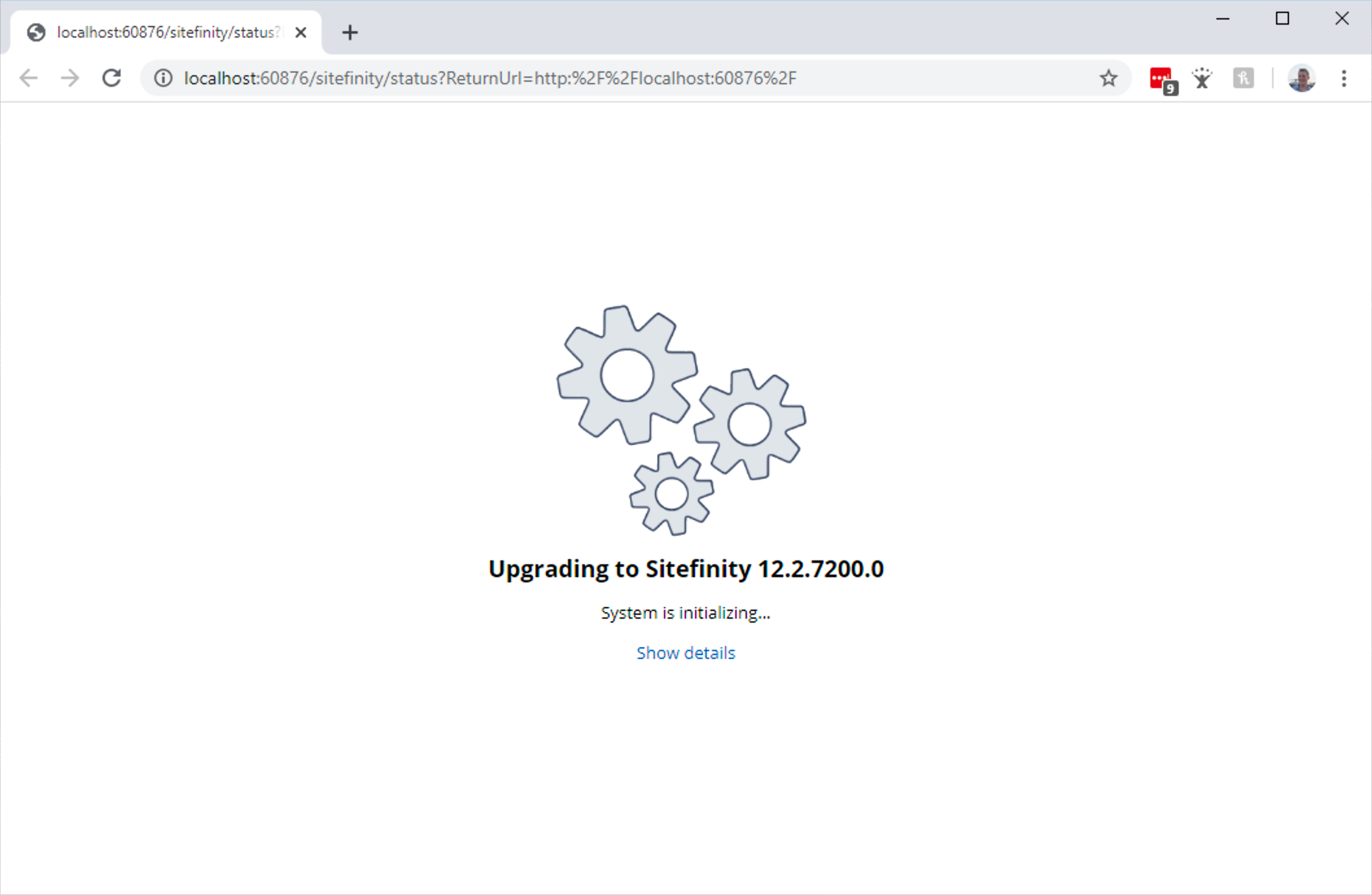
Then it's likely you've hit the same issue we did. If you open Chrome's developer tools, you may notice that there's an erroring calls to status -or if you're lucky you'll get the error screen with the error:
The connection string name is missing for the MySqlSiteMapProvider (C:\Windows\Microsoft.NET\Framework\v4.0.30319\Config\machine.config line 275) ---> The connection string name is missing for the MySqlSiteMapProvider
The fix is pretty simple, open up your web.config file and look for the <sitemap node then add a <clear/> block at the start of the providers to clear your machine.config setting:
<siteMap defaultProvider="SitefinitySiteMap">
<providers>
<clear />
<add name="SitefinitySiteMap" type="Telerik.Sitefinity.Web.SitefinitySiteMap, Telerik.Sitefinity" />
</providers>
</siteMap>
Liked this post? Got a suggestion? Leave a comment